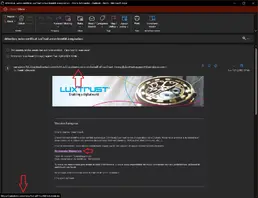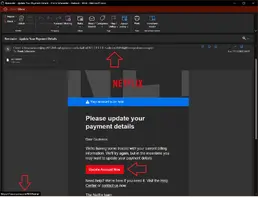What core should be best used for what platform in Retroarch.
Platform | Core |
|---|---|
3DO | 4DO |
Atari 2600 | Stella |
Atari 5200 | Standalone kat 5200 (don't use RA) |
Atari 7800 | Prosystem |
Atari Jaguar | VirtualJaguar |
Atari Lynx | Handy |
Dreamcast | Demul Standalone |
Game Boy | Gambatte |
Game Boy Advance | mGBA |
Game Boy Color | Gambatte |
Game Gear | Genesis Plus GX |
GCE Vectrex | Vectrex |
NeoGeo AES | MAME |
NeoGeo CD | MESS |
NeoGeo Pocket | Metnaphen NGP |
Nintendo (NES) | Nestopia |
Nintendo (NES) | Nestopia / FCEUmme |
Nintendo 64 | Mupen64, Dolphin, standalone for some games, PJ64 standalone for others |
Nintendo DS | Desume |
Nintendo Game Cube | Dolphin standalone |
PC Engine | Metnaphen PCE Fast |
Playstation | beetle PSX hardware, with the software render (vulkan, still experimental) |
PlayStation | PCSX-ReARMed |
Playstation 2 | PCSX2 standalone |
PlayStation Portable (PSP) | PPSSPP standalone |
Sega 32 | Pico |
Sega CD | Gens |
Sega Genesis | Genesis Plus GX |
Sega GG | Gens |
Sega MD | Gens |
Sega MS | Gens |
Sega Saturn | Yabause |
Sega Saturn | Mednafen (standalone still recommended) |
Sega SG1000 | Gens |
Super Nintendo (SNES) | Snes9x |
Super Nintendo (SNES) | BSNES |
Turbo CD | Metnaphen PCE Fast |
TurboGrafx 16 | Metnaphen PCE Fast |
Virtual Boy | Mednafen VB |
Wonderswan/Color | Metnaphen wonderswan |