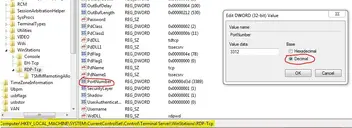- Official Post
To make it hackers less easy to connect with RDP to our servers or desktops we can change the port for this and I really recommend it to every one.
Simply choose a random number and than follow the instructions here.
This can be achieved by using regedit to manipulate the registry
Enter here for the PortNumber a new decimal value (switch from hexadecimal to decimal).
Pay attention to not forget to adapt your firewall rules with the new ports and your port forwarding rules within your router.